Hail Storm Visualization Using Py-ART and Pandas!#
Within this post, we will walk through how to combine radar and storm report data, creating an animation of the two!
Motivation#
On September 7, 2021, a strong line of thunderstorms passed through Southern Wisconsin and Northern Illinois, leaving a trail of hail and wind damage in its path.
Here is a sample image of the storm reports and hail that was found near the Milwaukee/Madison area in Wisconsin
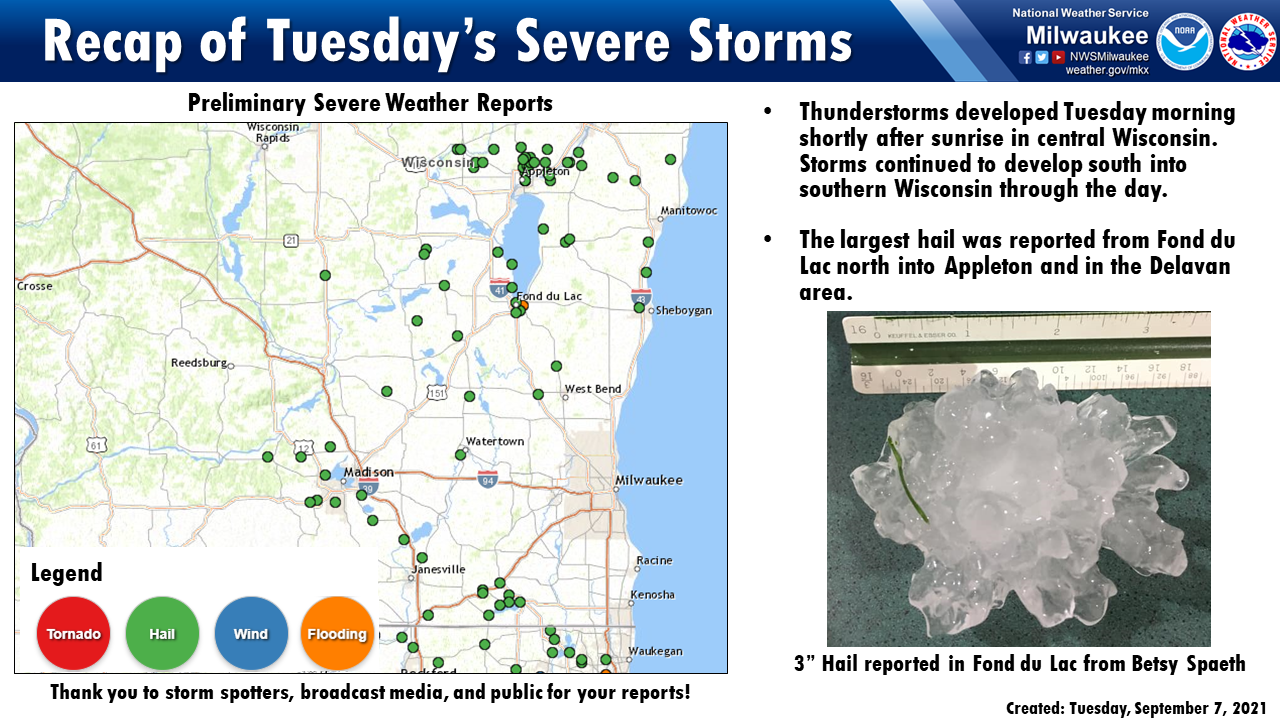
We would like to add some more context here. Specifically, we would like to add reflectivity imagery from the NOAA radar network (NEXRAD), with corresponding storm reports paired in time.
This notebooks build upon a notebook Russ Schumacher from Colorado State Unversity put together for his class
Imports#
from datetime import datetime
import glob
from math import atan2 as atan2
import os
import tempfile
import warnings
import fsspec
import cartopy.crs as ccrs
import cartopy.feature as cfeature
import matplotlib.pyplot as plt
import matplotlib.colors as mcolors
import matplotlib.dates as mdates
from metpy.plots import USCOUNTIES
import imageio
import numpy as np
import pandas as pd
import pyart
import nexradaws
import pytz
templocation = tempfile.mkdtemp()
warnings.filterwarnings("ignore")
NEXRAD Data Access - fsspec#
Let’s start by taking a look at the radar data available from the NEXRAD (NOAA’s weather radar network) archive on the Amazon Cloud.
We can use fsspec, which is a Python package focused on working across different filesystems (ex. your local machine vs. the different clouds).
Setup the Filesystem and Read From the Bucket#
We start by setting up our Amazon bucket, setting anonymous access.
fs = fsspec.filesystem("s3", anon=True)
date = datetime(2021, 9, 7, 17)
site = "KMKX"
nexrad_path = date.strftime(
f"s3://unidata-nexrad-level2/%Y/%m/%d/{site}/{site}%Y%m%d_%H*"
)
files = sorted(fs.glob(nexrad_path))
files
['unidata-nexrad-level2/2021/09/07/KMKX/KMKX20210907_170101_V06',
'unidata-nexrad-level2/2021/09/07/KMKX/KMKX20210907_170739_V06',
'unidata-nexrad-level2/2021/09/07/KMKX/KMKX20210907_171431_V06',
'unidata-nexrad-level2/2021/09/07/KMKX/KMKX20210907_172123_V06',
'unidata-nexrad-level2/2021/09/07/KMKX/KMKX20210907_172814_V06',
'unidata-nexrad-level2/2021/09/07/KMKX/KMKX20210907_173452_V06',
'unidata-nexrad-level2/2021/09/07/KMKX/KMKX20210907_174130_V06',
'unidata-nexrad-level2/2021/09/07/KMKX/KMKX20210907_174807_V06',
'unidata-nexrad-level2/2021/09/07/KMKX/KMKX20210907_175459_V06',
'unidata-nexrad-level2/2021/09/07/KMKX/KMKX20210907_175459_V06_MDM']
Read in a File#
Let’s read the first file using pyart.io.read_nexrad_archive
radar = pyart.io.read_nexrad_archive("s3://" + files[0])
Visualize the Dataset#
We can start by visualizing the reflectivity field, which indicates heavy precipitation, with possibly hail!
display = pyart.graph.RadarMapDisplay(radar)
ax = plt.subplot(111, projection=ccrs.PlateCarree())
ax.add_feature(cfeature.STATES, linewidth=3)
ax.add_feature(USCOUNTIES, alpha=0.4)
display.plot_ppi_map(
"reflectivity",
ax=ax,
embellish=False,
add_grid_lines=True,
cmap="ChaseSpectral",
vmin=-20,
vmax=70,
)
ax.set_extent((-90, -87, 41, 44))
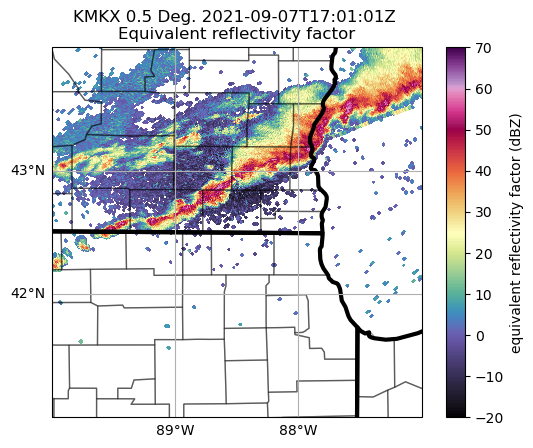
Read in NEXRAD Data Using nexradaws#
There is a package, nexradaws, which makes searching and downloading data from the cloud much easier!
Let’s look at using this instead of scrolling the filesystem.
Configure the Search#
We need to specify which radar (in this case, we are interested in Milwaukee (KMKX), Wisconsin)
The storm moved through the region between 15 and 20 UTC on September 7, 2021.
We also set the minimum and maximum latitudes/longitudes to plot, based on the image above.
radar_id = "KMKX"
start = pd.Timestamp(2021, 9, 7, 15).tz_localize(tz="UTC")
end = pd.Timestamp(2021, 9, 7, 20).tz_localize(tz="UTC")
min_lon = -90
max_lon = -87
min_lat = 41
max_lat = 44
Search and Download the Data#
We will download the data in this case since we would like to store it for later!
# Configure the nexrad interface using our time and location
conn = nexradaws.NexradAwsInterface()
scans = conn.get_avail_scans_in_range(start, end, radar_id)
print("There are {} scans available between {} and {}\n".format(len(scans), start, end))
# Download the files
results = conn.download(scans, templocation)
There are 54 scans available between 2021-09-07 15:00:00+00:00 and 2021-09-07 20:00:00+00:00
Downloaded KMKX20210907_151132_V06
Downloaded KMKX20210907_152621_V06
Downloaded KMKX20210907_150152_V06
Downloaded KMKX20210907_151622_V06
Downloaded KMKX20210907_152121_V06
Downloaded KMKX20210907_150642_V06
Downloaded KMKX20210907_155424_V06_MDM
Downloaded KMKX20210907_153610_V06
Downloaded KMKX20210907_154814_V06
Downloaded KMKX20210907_155424_V06
Downloaded KMKX20210907_154205_V06
Downloaded KMKX20210907_160034_V06
Downloaded KMKX20210907_160607_V06
Downloaded KMKX20210907_161141_V06
Downloaded KMKX20210907_163532_V06
Downloaded KMKX20210907_161714_V06
Downloaded KMKX20210907_162924_V06
Downloaded KMKX20210907_164816_V06
Downloaded KMKX20210907_165433_V06
Downloaded KMKX20210907_165433_V06_MDM
Downloaded KMKX20210907_162247_V06
Downloaded KMKX20210907_171431_V06
Downloaded KMKX20210907_153134_V06
Downloaded KMKX20210907_170739_V06
Downloaded KMKX20210907_172814_V06
Downloaded KMKX20210907_173452_V06
Downloaded KMKX20210907_174130_V06
Downloaded KMKX20210907_172123_V06
Downloaded KMKX20210907_164149_V06
Downloaded KMKX20210907_174807_V06
Downloaded KMKX20210907_175459_V06_MDM
Downloaded KMKX20210907_175459_V06
Downloaded KMKX20210907_182057_V06
Downloaded KMKX20210907_170101_V06
Downloaded KMKX20210907_182749_V06
Downloaded KMKX20210907_184048_V06
Downloaded KMKX20210907_180841_V06
Downloaded KMKX20210907_183440_V06
Downloaded KMKX20210907_185431_V06_MDM
Downloaded KMKX20210907_181448_V06
Downloaded KMKX20210907_180150_V06
Downloaded KMKX20210907_185431_V06
Downloaded KMKX20210907_190109_V06
Downloaded KMKX20210907_190703_V06
Downloaded KMKX20210907_193238_V06
Downloaded KMKX20210907_191951_V06
Downloaded KMKX20210907_191327_V06
Downloaded KMKX20210907_195642_V06
Downloaded KMKX20210907_194459_V06
Downloaded KMKX20210907_195642_V06_MDM
Downloaded KMKX20210907_193849_V06
Downloaded KMKX20210907_184739_V06
Downloaded KMKX20210907_192614_V06
Downloaded KMKX20210907_195056_V06
54 out of 54 files downloaded...0 errors
Read SPC Reports Using Pandas#
Now that we have our radar data, we can add Storm Prediction Center (SPC) reports for additional context. The SPC reports are categorized by
Wind
Hail
Tornado
In this case, there were wind and hail reports reported to the local National Weather Service office in Milwaukee, that are accesible in the SPC report archive.
The files are accesible via the internet using the following URL string
https://www.spc.noaa.gov/wcm/data/{year}_{category}.csv
for example, the wind reports from 2021 can be found at
Setup a Function to Read the Reports#
Since the only variable that changes is the category and year, we can configure a function to help us generalize the code!
def read_spc_reports(start_time, end_time, hazard, timezone="Etc/GMT+6"):
"""
Reads in SPC report data remotely from the SPC
archive
==========
Parameters
==========
start_time: datetime.datetime, start time of interest
end_time: datetime.datetime, end time of interest
hazard: str, hazard of interest (hail, wind, or torn)
timezone: str, timezone of interest, default is US central time
==========
Returns
==========
df: pandas.DataFrame with the data
"""
# Read in the reports from the SPC archive
reports = pd.read_csv(
f"https://www.spc.noaa.gov/wcm/data/{start_time.year}_{hazard}.csv"
)
# Conver to datetime using the date and time columns
reports["datetime"] = pd.to_datetime(reports.date + " " + reports.time)
reports.set_index("datetime", inplace=True)
# Convert from local time to UTC time
reports.index = reports.index.tz_localize(
timezone, ambiguous="NaT", nonexistent="shift_forward"
).tz_convert("UTC")
# Subset down to 30 minutes before/after the radar times we're plotting
reports[
((start_time - pd.Timedelta(minutes=30)).strftime("%Y-%m-%d %H:%M")) : (
(end_time + pd.Timedelta(minutes=30)).strftime("%Y-%m-%d %H:%M")
)
]
return reports
Read in the Reports#
Now that we have our function, we can read in the reports and assign to different dataframes!
wind_reports = read_spc_reports(start, end, "wind")
tornado_reports = read_spc_reports(start, end, "torn")
hail_reports = read_spc_reports(start, end, "hail")
hail_reports
| om | yr | mo | dy | date | time | tz | st | stf | stn | ... | elon | len | wid | ns | sn | sg | f1 | f2 | f3 | f4 | |
|---|---|---|---|---|---|---|---|---|---|---|---|---|---|---|---|---|---|---|---|---|---|
| datetime | |||||||||||||||||||||
| 2021-01-06 17:53:00+00:00 | 657521 | 2021 | 1 | 6 | 2021-01-06 | 11:53:00 | 3 | TX | 48 | 0 | ... | -96.7500 | 0 | 0 | 0 | 0 | 0 | 331 | 0 | 0 | 0 |
| 2021-01-06 23:31:00+00:00 | 657522 | 2021 | 1 | 6 | 2021-01-06 | 17:31:00 | 3 | TX | 48 | 0 | ... | -95.4300 | 0 | 0 | 0 | 0 | 0 | 39 | 0 | 0 | 0 |
| 2021-01-07 00:05:00+00:00 | 657523 | 2021 | 1 | 6 | 2021-01-06 | 18:05:00 | 3 | TX | 48 | 0 | ... | -95.0500 | 0 | 0 | 0 | 0 | 0 | 167 | 0 | 0 | 0 |
| 2021-01-07 00:21:00+00:00 | 657524 | 2021 | 1 | 6 | 2021-01-06 | 18:21:00 | 3 | TX | 48 | 0 | ... | -95.0200 | 0 | 0 | 0 | 0 | 0 | 167 | 0 | 0 | 0 |
| 2021-01-24 18:00:00+00:00 | 657525 | 2021 | 1 | 24 | 2021-01-24 | 12:00:00 | 3 | AZ | 4 | 0 | ... | -111.1595 | 0 | 0 | 0 | 0 | 0 | 19 | 0 | 0 | 0 |
| ... | ... | ... | ... | ... | ... | ... | ... | ... | ... | ... | ... | ... | ... | ... | ... | ... | ... | ... | ... | ... | ... |
| 2021-12-30 21:45:00+00:00 | 663777 | 2021 | 12 | 30 | 2021-12-30 | 15:45:00 | 3 | SC | 45 | 0 | ... | -80.0100 | 0 | 0 | 0 | 0 | 0 | 15 | 0 | 0 | 0 |
| 2021-12-30 22:05:00+00:00 | 663778 | 2021 | 12 | 30 | 2021-12-30 | 16:05:00 | 3 | SC | 45 | 0 | ... | -80.1800 | 0 | 0 | 0 | 0 | 0 | 35 | 0 | 0 | 0 |
| 2021-12-30 22:10:00+00:00 | 663779 | 2021 | 12 | 30 | 2021-12-30 | 16:10:00 | 3 | SC | 45 | 0 | ... | -80.2200 | 0 | 0 | 0 | 0 | 0 | 35 | 0 | 0 | 0 |
| 2021-12-30 22:42:00+00:00 | 663780 | 2021 | 12 | 30 | 2021-12-30 | 16:42:00 | 3 | SC | 45 | 0 | ... | -81.1900 | 0 | 0 | 0 | 0 | 0 | 49 | 0 | 0 | 0 |
| 2021-12-30 23:35:00+00:00 | 663781 | 2021 | 12 | 30 | 2021-12-30 | 17:35:00 | 3 | SC | 45 | 0 | ... | -80.1100 | 0 | 0 | 0 | 0 | 0 | 15 | 0 | 0 | 0 |
6261 rows × 28 columns
Loop Through and Plot the Radar and Reports#
Let’s put it all together! We can loop through and plot the radar image with corresponding wind reports.
Setup a Helper Function to Create a Scale Bar#
def gc_latlon_bear_dist(lat1, lon1, bear, dist):
"""
Input lat1/lon1 as decimal degrees, as well as bearing and distance from
the coordinate. Returns lat2/lon2 of final destination. Cannot be
vectorized due to atan2.
"""
re = 6371.1 # km
lat1r = np.deg2rad(lat1)
lon1r = np.deg2rad(lon1)
bearr = np.deg2rad(bear)
lat2r = np.arcsin(
(np.sin(lat1r) * np.cos(dist / re))
+ (np.cos(lat1r) * np.sin(dist / re) * np.cos(bearr))
)
lon2r = lon1r + atan2(
np.sin(bearr) * np.sin(dist / re) * np.cos(lat1r),
np.cos(dist / re) - np.sin(lat1r) * np.sin(lat2r),
)
return np.rad2deg(lat2r), np.rad2deg(lon2r)
def add_scale_line(
scale, ax, projection, color="k", linewidth=None, fontsize=None, fontweight=None
):
"""
Adds a line that shows the map scale in km. The line will automatically
scale based on zoom level of the map. Works with cartopy.
Parameters
----------
scale : scalar
Length of line to draw, in km.
ax : matplotlib.pyplot.Axes instance
Axes instance to draw line on. It is assumed that this was created
with a map projection.
projection : cartopy.crs projection
Cartopy projection being used in the plot.
Other Parameters
----------------
color : str
Color of line and text to draw. Default is black.
"""
frac_lat = 0.15 # distance fraction from bottom of plot
frac_lon = 0.5 # distance fraction from left of plot
e1 = ax.get_extent()
center_lon = e1[0] + frac_lon * (e1[1] - e1[0])
center_lat = e1[2] + frac_lat * (e1[3] - e1[2])
# Main line
lat1, lon1 = gc_latlon_bear_dist(
center_lat, center_lon, -90, scale / 2.0
) # left point
lat2, lon2 = gc_latlon_bear_dist(
center_lat, center_lon, 90, scale / 2.0
) # right point
if lon1 <= e1[0] or lon2 >= e1[1]:
warnings.warn(
"Scale line longer than extent of plot! "
+ "Try shortening for best effect."
)
ax.plot(
[lon1, lon2],
[lat1, lat2],
linestyle="-",
color=color,
transform=projection,
linewidth=linewidth,
)
# Draw a vertical hash on the left edge
lat1a, lon1a = gc_latlon_bear_dist(
lat1, lon1, 180, frac_lon * scale / 20.0
) # bottom left hash
lat1b, lon1b = gc_latlon_bear_dist(
lat1, lon1, 0, frac_lon * scale / 20.0
) # top left hash
ax.plot(
[lon1a, lon1b],
[lat1a, lat1b],
linestyle="-",
color=color,
transform=projection,
linewidth=linewidth,
)
# Draw a vertical hash on the right edge
lat2a, lon2a = gc_latlon_bear_dist(
lat2, lon2, 180, frac_lon * scale / 20.0
) # bottom right hash
lat2b, lon2b = gc_latlon_bear_dist(
lat2, lon2, 0, frac_lon * scale / 20.0
) # top right hash
ax.plot(
[lon2a, lon2b],
[lat2a, lat2b],
linestyle="-",
color=color,
transform=projection,
linewidth=linewidth,
)
# Draw scale label
ax.text(
center_lon,
center_lat - frac_lat * (e1[3] - e1[2]) / 4.0,
str(int(scale)) + " km",
horizontalalignment="center",
verticalalignment="center",
color=color,
fontweight=fontweight,
fontsize=fontsize,
)
for i, scan in enumerate(results.iter_success(), start=1):
## skip the files ending in "MDM"
if scan.filename[-3:] != "MDM":
print("working on " + scan.filename)
this_time = pd.to_datetime(
scan.filename[4:17], format="%Y%m%d_%H%M"
).tz_localize("UTC")
radar = scan.open_pyart()
# display = pyart.graph.RadarDisplay(radar)
fig = plt.figure(figsize=[15, 7])
map_panel_axes = [0.05, 0.05, 0.4, 0.80]
x_cut_panel_axes = [0.55, 0.10, 0.4, 0.25]
y_cut_panel_axes = [0.55, 0.50, 0.4, 0.25]
projection = ccrs.PlateCarree()
## apply gatefilter (see here: https://arm-doe.github.io/pyart/notebooks/masking_data_with_gatefilters.html)
# gatefilter = pyart.correct.moment_based_gate_filter(radar)
gatefilter = pyart.filters.GateFilter(radar)
# Lets remove reflectivity values below a threshold.
gatefilter.exclude_below("reflectivity", -2.5)
display = pyart.graph.RadarMapDisplay(radar)
### set up plot
ax1 = fig.add_axes(map_panel_axes, projection=projection)
# Add some various map elements to the plot to make it recognizable.
ax1.add_feature(USCOUNTIES.with_scale("500k"), edgecolor="gray", linewidth=0.4)
ax1.add_feature(cfeature.STATES.with_scale("10m"), linewidth=3.0)
cf = display.plot_ppi_map(
"reflectivity",
0,
vmin=-20,
vmax=70,
ax=ax1,
min_lon=min_lon,
max_lon=max_lon,
min_lat=min_lat,
max_lat=max_lat,
title=radar_id
+ " Reflectivity and Severe Weather Reports, "
+ this_time.strftime("%H%M UTC %d %b %Y"),
projection=projection,
resolution="10m",
gatefilter=gatefilter,
cmap="ChaseSpectral",
colorbar_flag=False,
lat_lines=[0, 0],
lon_lines=[0, 0],
)
## plot horizontal colorbar
display.plot_colorbar(cf, orient="horizontal", pad=0.07)
# Plot range rings if desired
# display.plot_range_ring(25., color='gray', linestyle='dashed')
# display.plot_range_ring(50., color='gray', linestyle='dashed')
# display.plot_range_ring(100., color='gray', linestyle='dashed')
ax1.set_xticks(np.arange(min_lon, max_lon, 0.5), crs=ccrs.PlateCarree())
ax1.set_yticks(np.arange(min_lat, max_lat, 0.5), crs=ccrs.PlateCarree())
## add marker points for severe reports
wind_reports_now = wind_reports[
(
(start - pd.Timedelta(minutes=30)).strftime("%Y-%m-%d %H:%M")
) : this_time.strftime("%Y-%m-%d %H:%M")
]
ax1.scatter(
wind_reports_now.slon.values.tolist(),
wind_reports_now.slat.values.tolist(),
s=20,
facecolors="none",
edgecolors="deepskyblue",
linewidths=1.8,
label="Wind Reports",
)
tornado_reports_now = tornado_reports[
(
(start - pd.Timedelta(minutes=30)).strftime("%Y-%m-%d %H:%M")
) : this_time.strftime("%Y-%m-%d %H:%M")
]
ax1.scatter(
tornado_reports_now.slon.values.tolist(),
tornado_reports_now.slat.values.tolist(),
s=20,
facecolors="tab:red",
edgecolors="black",
marker="v",
linewidths=1.5,
label="Tornado Reports",
)
hail_reports_now = hail_reports[
(
(start - pd.Timedelta(minutes=30)).strftime("%Y-%m-%d %H:%M")
) : this_time.strftime("%Y-%m-%d %H:%M")
]
ax1.scatter(
hail_reports_now.slon.values.tolist(),
hail_reports_now.slat.values.tolist(),
s=20,
facecolors="none",
edgecolors="lawngreen",
linewidths=1.8,
label="Hail Reports",
)
plt.legend(loc="upper right")
add_scale_line(
100.0,
ax1,
projection=ccrs.PlateCarree(),
color="black",
linewidth=3,
fontsize=18,
)
plt.savefig(
scan.radar_id + "_" + scan.filename[4:17] + "_dz_rpts.png",
bbox_inches="tight",
dpi=300,
facecolor="white",
transparent=False,
)
# plt.show()
plt.close("all")
working on KMKX20210907_150152_V06
working on KMKX20210907_150642_V06
working on KMKX20210907_151132_V06
working on KMKX20210907_151622_V06
working on KMKX20210907_152121_V06
working on KMKX20210907_152621_V06
working on KMKX20210907_153134_V06
working on KMKX20210907_153610_V06
working on KMKX20210907_154205_V06
working on KMKX20210907_154814_V06
working on KMKX20210907_155424_V06
working on KMKX20210907_160034_V06
working on KMKX20210907_160607_V06
working on KMKX20210907_161141_V06
working on KMKX20210907_161714_V06
working on KMKX20210907_162247_V06
working on KMKX20210907_162924_V06
working on KMKX20210907_163532_V06
working on KMKX20210907_164149_V06
working on KMKX20210907_164816_V06
working on KMKX20210907_165433_V06
working on KMKX20210907_170101_V06
working on KMKX20210907_170739_V06
working on KMKX20210907_171431_V06
working on KMKX20210907_172123_V06
working on KMKX20210907_172814_V06
working on KMKX20210907_173452_V06
working on KMKX20210907_174130_V06
working on KMKX20210907_174807_V06
working on KMKX20210907_175459_V06
working on KMKX20210907_180150_V06
working on KMKX20210907_180841_V06
working on KMKX20210907_181448_V06
working on KMKX20210907_182057_V06
working on KMKX20210907_182749_V06
working on KMKX20210907_183440_V06
working on KMKX20210907_184048_V06
working on KMKX20210907_184739_V06
working on KMKX20210907_185431_V06
working on KMKX20210907_190109_V06
working on KMKX20210907_190703_V06
working on KMKX20210907_191327_V06
working on KMKX20210907_191951_V06
working on KMKX20210907_192614_V06
working on KMKX20210907_193238_V06
working on KMKX20210907_193849_V06
working on KMKX20210907_194459_V06
working on KMKX20210907_195056_V06
working on KMKX20210907_195642_V06
Create an Animation of the Images#
We use the imageio library to create an animation of the images (an mp4 file).
map_images = sorted(glob.glob(f"{radar_id}*"))
gif_title = f"{radar_id}-map-animation.mp4"
# Check to see if the file exists - if it does, delete it
if os.path.exists(gif_title):
os.remove(gif_title)
# Loop through and create the gif
with imageio.get_writer(gif_title, fps=5) as writer:
for filename in map_images:
image = imageio.imread(filename)
writer.append_data(image)
IMAGEIO FFMPEG_WRITER WARNING: input image is not divisible by macro_block_size=16, resizing from (1930, 1766) to (1936, 1776) to ensure video compatibility with most codecs and players. To prevent resizing, make your input image divisible by the macro_block_size or set the macro_block_size to 1 (risking incompatibility).
View the Final Animation#
Now that we have our images and animation, let’s view the file!
from IPython.display import Video
Video(gif_title, width=500)
Conclusion#
Within this post, we detailed how to go about combining multiple data sources from the cloud-hosted NEXRAD archive and the SPC report archive. We created a detailed map of key fields, along with the report locations, and created an animation.
These sorts of visualizations can be helpful when creating event overviews, or retrospectives!