Note
Go to the end to download the full example code.
Choose a Colormap for your Plot#
This is an example of what colormaps are available in Py-ART, and how to add them to your own plots.
print(__doc__)
# Author: Max Grover (mgrover@anl.gov)
# License: BSD 3 clause
import matplotlib.pyplot as plt
import numpy as np
import pyart
from pyart.testing import get_test_data
Plot the available colormaps
Let’s see which colormaps are available in Py-ART from the colormap package cmweather! We use a helper function from matplotlib to plot this.
# Setup some helper functions and ranges to visualize our colormaps, from matplotlib
gradient = np.linspace(0, 1, 256)
gradient = np.vstack((gradient, gradient))
def plot_color_gradients(cmap_category, cmap_list):
# Create figure and adjust figure height to number of colormaps
nrows = len(cmap_list)
figh = 0.35 + 0.15 + (nrows + (nrows - 1) * 0.1) * 0.22
fig, axs = plt.subplots(nrows=nrows, figsize=(6.4, figh))
fig.subplots_adjust(top=1 - 0.35 / figh, bottom=0.15 / figh, left=0.4, right=0.99)
axs[0].set_title(cmap_category + " Colormaps", fontsize=14)
for ax, cmap_name in zip(axs, cmap_list):
ax.imshow(gradient, aspect="auto", cmap=f"{cmap_name}")
ax.text(
-0.01,
0.5,
f"{cmap_name}",
va="center",
ha="right",
fontsize=10,
transform=ax.transAxes,
)
# Turn off *all* ticks & spines, not just the ones with colormaps.
for ax in axs:
ax.set_axis_off()
Colorblind Friendly Colormaps
We recommend starting with these colorblind friendly colormaps. These colormaps are the most inclusive, and should be used where possible.
plot_color_gradients(
"Colorblind Friendly",
["LangRainbow12", "HomeyerRainbow", "balance", "ChaseSpectral", "SpectralExtended"],
)
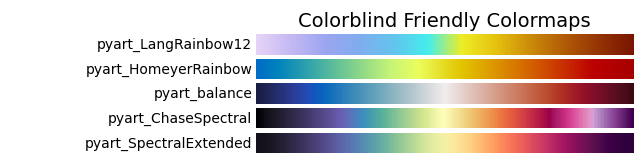
Perceptually Uniform Colormaps
More generally, perceptually uniform colormaps are colormaps where the lightness value increases monotonically through the colormaps.
plot_color_gradients(
"Sequential",
[
"Bu10",
"Bu7",
"Gray5",
"Gray9",
],
)
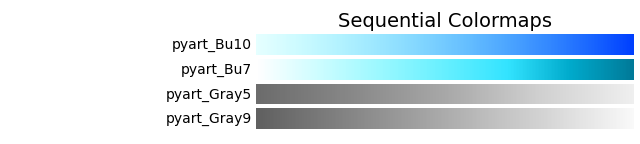
Diverging Colormaps
Diverging colormaps are helpful when showing positive and negative values. This is when the 0 value is meaningful (ex. velocity)
plot_color_gradients(
"Diverging",
[
"BlueBrown11",
"BrBu10",
"BrBu12",
"BuDOr12",
"BuDOr18",
"BuDRd12",
"BuDRd18",
"BuGr14",
"BuGy8",
"BuOr10",
"BuOr12",
"BuOr8",
"BuOrR14",
"GrMg16",
"RdYlBu11b",
],
)
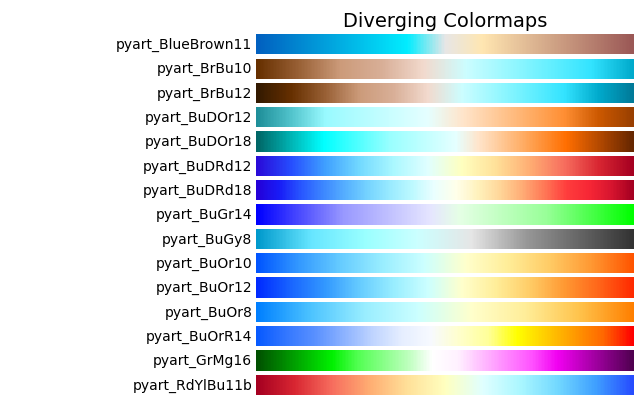
Field-Specific Colormaps
There are some colormaps that useful for specific fields, such as “BlueBrown10” for terrain, or NWSRef for the National Weather Service reflectivity field
plot_color_gradients(
"Field-specific ",
[
"BlueBrown10",
"Carbone11",
"Carbone17",
"Carbone42",
"Cat12",
"EWilson17",
"NWSRef",
"NWSVel",
"NWS_SPW",
"PD17",
"RRate11",
"RefDiff",
"SCook18",
"StepSeq25",
"SymGray12",
"Theodore16",
"Wild25",
],
)
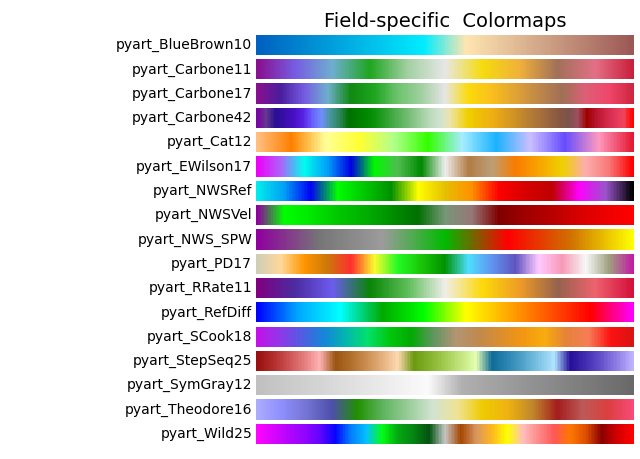
Plot Using a Colormap from Matplotlib
Now, we can apply one of these colorbars to plot and compare to a colormap from matplotlib, starting with the matplotlib example.
# Read in a sample cfradial file
radar_file = get_test_data("swx_20120520_0641.nc")
radar = pyart.io.read(radar_file)
# Setup a display to plot the data
display = pyart.graph.RadarDisplay(radar)
# Start by plotting a regular matplotlib colormap (Spectral_r)
display.plot("reflectivity_horizontal", vmin=-32, vmax=64.0, cmap="Spectral_r")
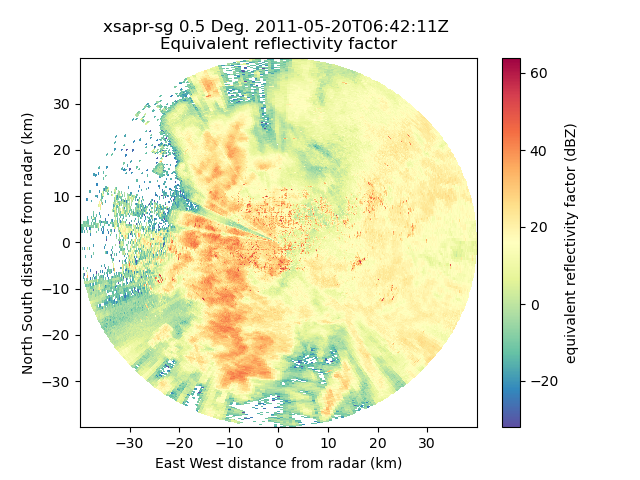
Plot Using a Colormap from Py-ART
Let’s use one of our cmweather’s colorbars now! Setup a display to plot the data
display = pyart.graph.RadarDisplay(radar)
# Now let's plot with a CVD-friendly colormap (HomeyerRainbow)
display.plot("reflectivity_horizontal", vmin=-32, vmax=64.0, cmap="HomeyerRainbow")
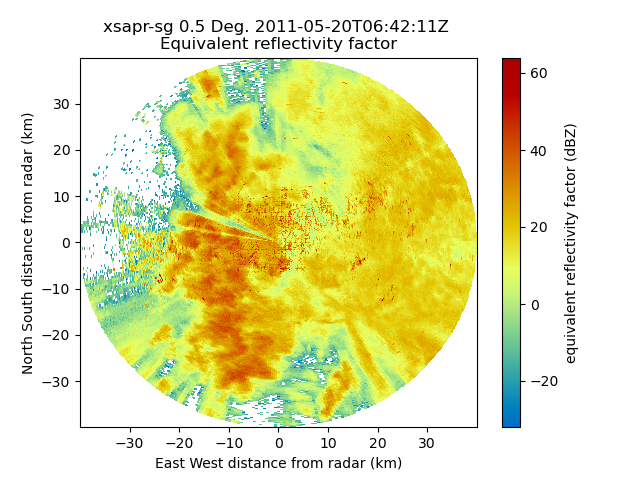
Total running time of the script: (0 minutes 1.948 seconds)