Note
Go to the end to download the full example code.
Read and plot a PPI from raw mini-MPL data#
Example of how to read in raw data from the mini-MPL and plot out the PPI by converting it to PyART
Author: Adam Theisen
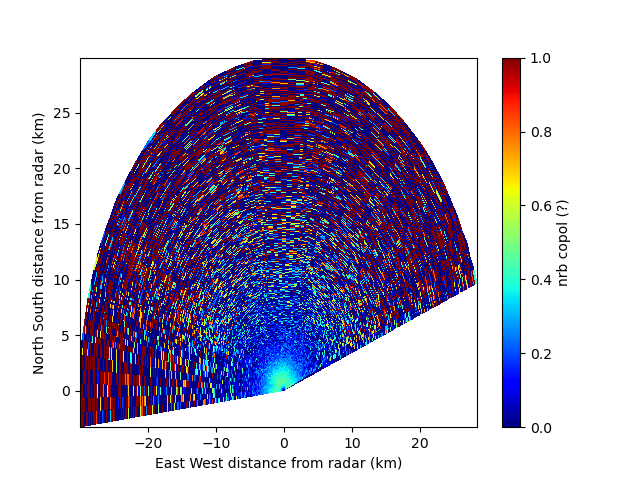
## You are using the Python ARM Radar Toolkit (Py-ART), an open source
## library for working with weather radar data. Py-ART is partly
## supported by the U.S. Department of Energy as part of the Atmospheric
## Radiation Measurement (ARM) Climate Research Facility, an Office of
## Science user facility.
##
## If you use this software to prepare a publication, please cite:
##
## JJ Helmus and SM Collis, JORS 2016, doi: 10.5334/jors.119
from arm_test_data import DATASETS
from matplotlib import pyplot as plt
import act
try:
import pyart
PYART_AVAILABLE = True
except ImportError:
PYART_AVAILABLE = False
# Read in sample mini-MPL data
filename_mpl = DATASETS.fetch('201509021500.bi')
ds = act.io.mpl.read_sigma_mplv5(filename_mpl)
# Create a PyART Radar Object
radar = act.utils.create_pyart_obj(
ds, azimuth='azimuth_angle', elevation='elevation_angle', range_var='range'
)
# Creat Plot Display
if PYART_AVAILABLE:
display = pyart.graph.RadarDisplay(radar)
display.plot('nrb_copol', sweep=0, title_flag=False, vmin=0, vmax=1.0, cmap='jet')
plt.show()
Total running time of the script: (0 minutes 0.567 seconds)