Note
Go to the end to download the full example code.
Calculate and plot wind rose plots separated by day.#
Example of how to read in MET data and plot histograms of wind speed and temperature grouped by day.
Author: Bobby Jackson
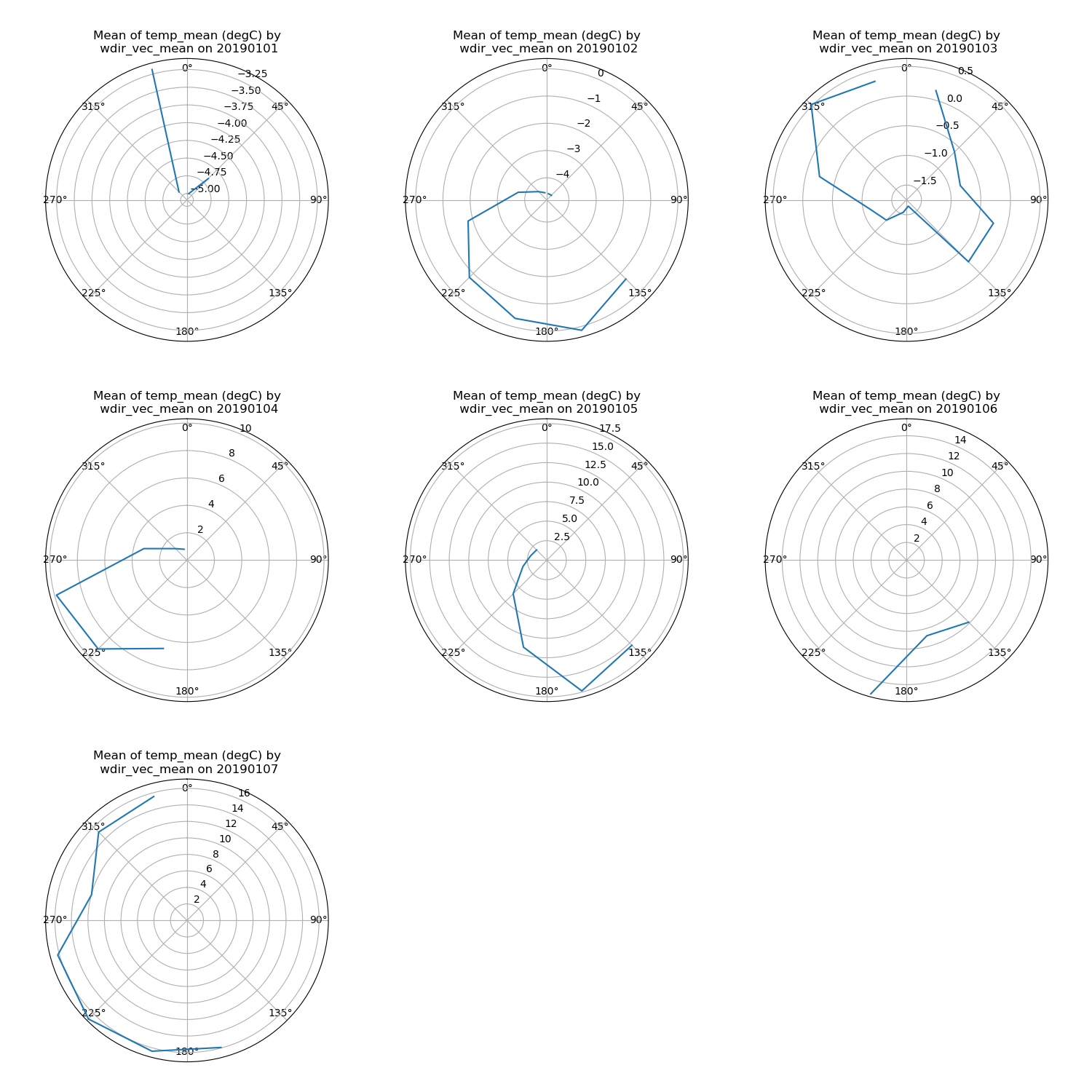
import matplotlib.pyplot as plt
from arm_test_data import DATASETS
import act
# Read in the sample MET data
met_wildcard_list = [
'sgpmetE13.b1.20190101.000000.cdf',
'sgpmetE13.b1.20190102.000000.cdf',
'sgpmetE13.b1.20190103.000000.cdf',
'sgpmetE13.b1.20190104.000000.cdf',
'sgpmetE13.b1.20190105.000000.cdf',
'sgpmetE13.b1.20190106.000000.cdf',
'sgpmetE13.b1.20190107.000000.cdf',
]
met_filenames = [DATASETS.fetch(file) for file in met_wildcard_list]
ds = act.io.arm.read_arm_netcdf(met_filenames)
# Create Plot Display
display = act.plotting.WindRoseDisplay(ds, figsize=(15, 15), subplot_shape=(3, 3))
groupby = display.group_by('day')
groupby.plot_group(
'plot_data',
None,
dir_field='wdir_vec_mean',
spd_field='wspd_vec_mean',
data_field='temp_mean',
num_dirs=12,
plot_type='line',
)
# Set theta tick markers for each axis inside display to be inside the polar axes
for i in range(3):
for j in range(3):
display.axes[i, j].tick_params(pad=-20)
plt.show()
ds.close()
Total running time of the script: (0 minutes 2.702 seconds)